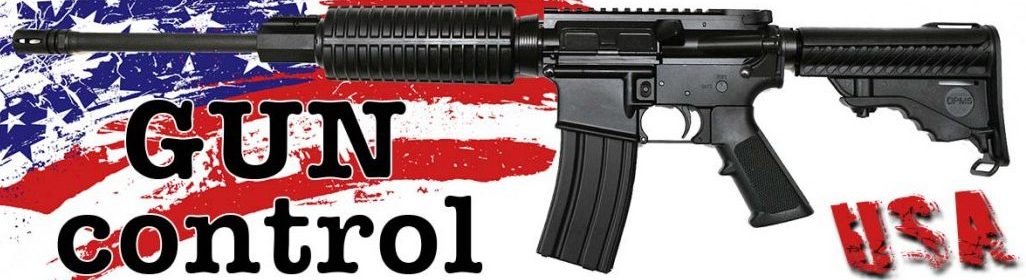Over two years ago, when I only had a PVS-14, I wrote about budget POV cameras for night vision. POV cameras are nothing new. There are those sunglasses that have a built digital camera. I used to invert a GoPro over my left eye when I was learning to shoot USPSA. But filming what you see when you wear night vision is a little harder. There is one established POV recorder called the LPMR by BecauseOperator. However, a relative newcomer to the night vision POV recorder game is the ANVRS MK3 by Unobtanium Gear. In this article, I will compare the two POV recorders as they are similar in function but are drastically different from each other.

ANVRS vs LPMR
LPMR By BecauseOperator

The LPMR (Low Profile Mission Recorder) is the standard in night vision POV recorders. It is robust and records a decent image with good audio.
The LPMR attaches to the eyecup retaining ring on your night vision device. This one is designed for use on PVS-14 eyecup retaining rings. You can see a bare retaining ring in the photo above on the left eyepiece. BecauseOperator also makes variant housings that are compatible with the PVS-15 and PVS-31. Unfortunately, you cannot swap them. You have to buy individual recorders for each version.

The retaining ring mount is a lobster claw like design. You pinch the two protrusions on top to open the ring and is snaps onto the lip of the retaining ring.
The LPMR is designed to be positioned above the eyepiece.

LPMR-MK2 CORE FEATURES:
- Crystal clear HD 1920×1080 30fps recording.
- Externally powered via USB to your choice of battery pack.
- Supports up to 128gb Micro SD. (4.8hrs of recording per 32gb)
- Seamless by the minute loop recording.
- Auto record when powered on.
- Integrated microphone.
- 1.5 oz in weight

Photo by BecauseOperator
The LPMR stays relatively small because it does not have a built-in battery. You have to use a portable USB battery to power the LPMR. The LPMR is a very simple system. There are no buttons. You simply plug it into a USB power supply and it starts recording. There is a small blue LED indicator light at the top of the housing to let you know it is on and it blinks when it records. The LPMR uses micro SD cards and can support up to 128gb.
Here is a sample of the footage you get through night vision.
Shooting passive through an Eotech.
Shooting with IR laser and Illuminator.
With my helmet setup, I find it better to hang the LPMR upside down to clear the brim of my helmet. The downside to this is now all my videos are upside down. This was annoying at first because I would have to edit the videos before importing them into my phone to upload online. One nice thing about the LPMR is that it saves the videos as .MOV files so it is naturally compatible with iPhones. Not a plus for those using Android phones. Another feature of the LPMR is that it records in 1:01 minute increments. Since the LPMR does not have a simple on/off or rec/stop button you have to let it constantly record. This is where having 1:01 minute video increments is a bit of a boon. Sure you have to watch them all to find the recordings you want. Then you have to edit/stitch them together to make one continuous video. But by having small bite-size videos it is easier and faster to edit them together. The other end of the spectrum would be one long video which would be a pain to import and edit down.


You can see where the wiring was damaged.
The camera inside is a MateCam X1, however, it is different from the ones I found online. It does not have a micro USB port. Also, it has a lot less features like no WiFi or Motion Detection. Also, there is the recording increments of 1:01 minutes which seems proprietary to the LPMR.
Since it uses a USB battery you have a cable running up and over your helmet. Which can be a snag hazard. Another issue is the lack of a start and stop recording button. I have tried unplugging the LPMR from the USB battery and replugging it in to resume recording and that backfired. But for some reason, the LPMR will occasionally overwrite files. To add insult to injury, the time stamp on the LPMR does not seem to be able to be edited so when I import the files into my phone, my phone thinks they were created years ago.
Unobtanium Gear ANVRS

So what is the alternative? Step in Unobtanium Gear’s ANVRS (Active Night Vision Recording System). Unlike the LPMR, the ANVRS is a self-contained POV camera. It has an onboard battery so no need for wires going to a battery on your helmet. The trade off is the ANVRS camera lens is attached via a flat ribbon cable. Another issue is the 3D printed pinhole camera lens mount. The LPMR mount clamps on the thin eyecup retaining ring. The ANVRS clip is positioned between the retaining ring and the body of the eyepiece.
 The problem with this design is that it limits the diopter adjustment. While you could extend the rear eyepiece, you cannot retract it otherwise the gap between the retaining ring and lens body is too small and the clip would not fit. The clip is simply a semi-circle whereas the LPMR is an enclosed circle. It is rather easy for the ANVRS clip to be dislodged.
The problem with this design is that it limits the diopter adjustment. While you could extend the rear eyepiece, you cannot retract it otherwise the gap between the retaining ring and lens body is too small and the clip would not fit. The clip is simply a semi-circle whereas the LPMR is an enclosed circle. It is rather easy for the ANVRS clip to be dislodged.

Unobtanium Gear does provide a black rubber band to help hold the lens clip to the eyepiece.

The guts of the ANVRS is housed in a small rectangular block. Unobtanium Gear ships the ANVRS with hook and loop Velcro to attach it to the monocular pods of your night vision device.

The plastic housing has an on/off switch but the markings are too hard to see even in the day time let alone night time.


There are a number of holes in the ANVRS body but none of them is an LED. There is no visual confirmation that the ANVRS is on or recording. There is not even an LED for charging the ANVRS. You plug it into a micro USB cable and charge it through a USB power supply. An LED indicator would be much appreciated to know if it is charging and when it is done charging. This is the biggest problem I have with the recorder.
My friend Alex K. came up with a better method for attaching the ANVRS body to a dual tube bino housing. Strap it to the rear of the bridge. Here I used two rubber bands to hold the ANVRS to my Sentinels.



 Here is Alex’s DTNVGs with the ANVRS attached to the bridge.
Here is Alex’s DTNVGs with the ANVRS attached to the bridge.




The ANVRS body just clears the helmet.
How Are The ANVRS Recordings?
They are not as good as the LPMR. Here is a video I recorded out of my left eye using the ANVRS. The video seems lower resolution and has more contrast. The audio is terrible compared to the LPMR.
Here is a side by side comparison. Audio is from the LPMR.
Below are two screencaps. I ran the LPMR on my right eye while simultaneously wearing the ANVRS on my left eye. The first image is pulled from the ANVRS. The camera crops out the circular image.

Below is a screencap from the LPMR. You can see a more complete circle.

This could be solved with a revised lens clip. They just need to move the lens a little bit further away from the eyepiece. And by redesigning the lens clip it could mimic the circular attachment method like the LPMR. But there is no solving the low image quality or the audio. The one saving grace for the ANVRS is that it is just $104.95. You can buy four of these for the price of one LPMR.
Final Thoughts On NV POV Recorders
The LPMR is the best on the market although it is a bit pricey at over $400, it is nothing compared to Wilcox’s Mission Helmet Recorder at a mere $5,700+. The USB cable of the LPMR is a minor compromise for the image quality and ease of use. I would have liked a button to stop and start recordings though.
The ANVRS has an on/off switch and is self-contained. But the lack of an LED indication for power, charging or recording is a big problem. It is easy to confuse the switch position thinking it is recording when it is not. My friend Alex experienced this problem so he made two indentations with a Dremel and painted a white and red dot so he can know for sure if the ANVRS switch is in the right position to record.

Source link